One of the new features and functionality that is probably getting overlooked with the other great functionality that is out in vSphere 6.5, is VMware ESXi 6.5 4k 512e drive support. Let’s take a look at some of the details of this and other new storage features.
VMware ESXi 6.5 4k Drive Support
As we all know, the extremely large capacity drives that are being sold now are either 512e or 4kn drives. If you want anything over around 6TB it seems that is the breaking point to go over to 512e or 4kn. Up until vSphere 6.5, these drives were unsupported and you would have issues formatting your datastores with VMFS
They use what is called Advanced Format (AF) drives. They use a large physical sector size of 4096 bytes. Most importantly perhaps is the main reason behind this is the reliability improvements from moving to the larger physical sectors along with the size enhancements. The ROI on these size and format drives are also beneficial as the price for the storage sizes are lower than traditional non advanced formatted drives. the caveat here at least with the GA release of 6.5 is that it only supports 512e mode which means the 4k sectors emulate the 512 bytes for the drive. However, before this was not supported and now is. We can only expect the support to come along for the true 4k native formatting which no doubt will be in a future major update release if not a patch perhaps.
This table compares native 512-byte sectors to the new advanced formats:
Format
|
Logical Sector Size
|
Physical Sector Size
|
512n
|
512
|
512
|
512e
|
512
|
4,096
|
4Kn
|
4,096
|
4,096
|
A requirement also for this support is the datastore is formatted with VMFS version 6. This is the new VMFS version that has been released with vSphere 6.5. Unfortunately, there is no upgrade of a VMFS 5 datastore to VMFS 6. You have to reformat the drive or create a new datastore and move VMs over to the newly VMFS 6 formatted datastore.

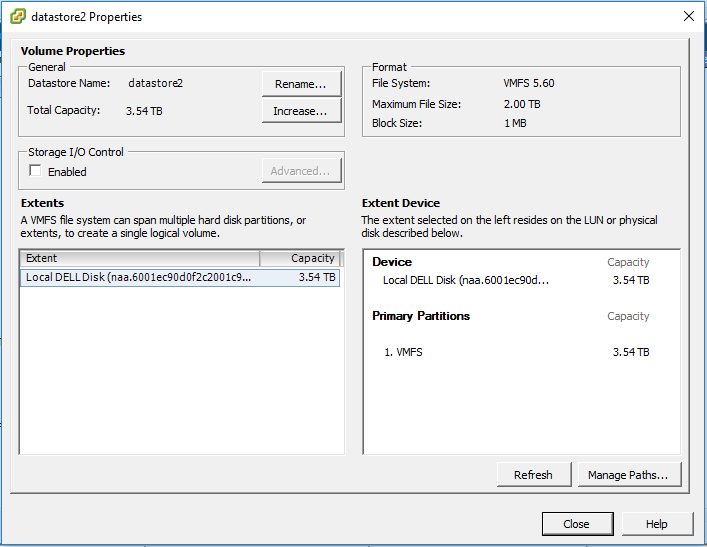
No comments:
Post a Comment